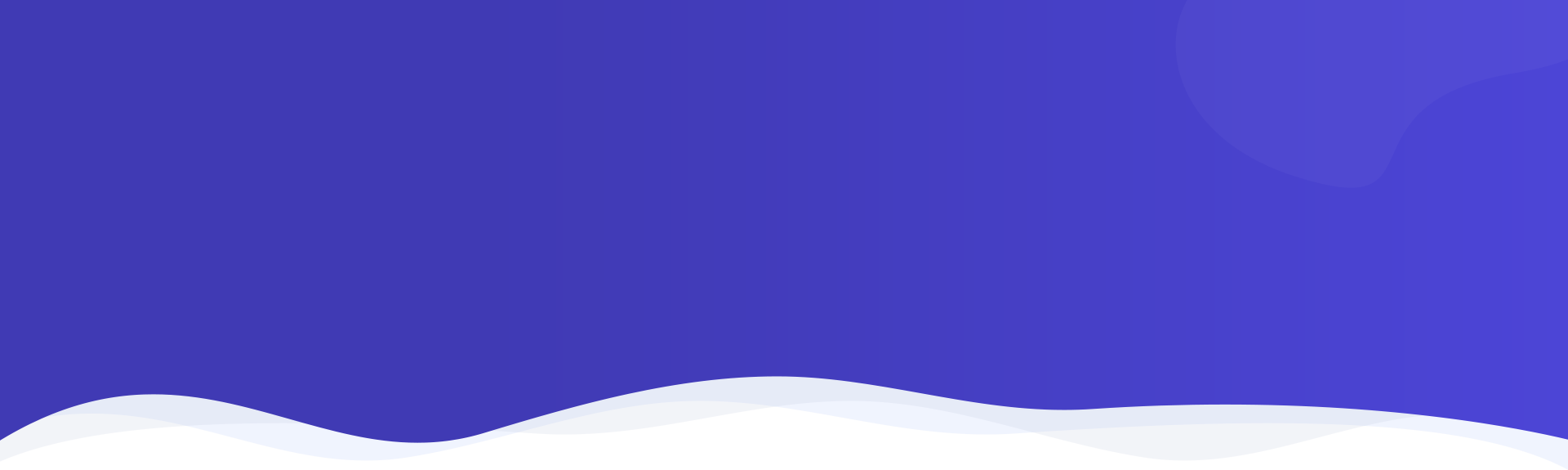
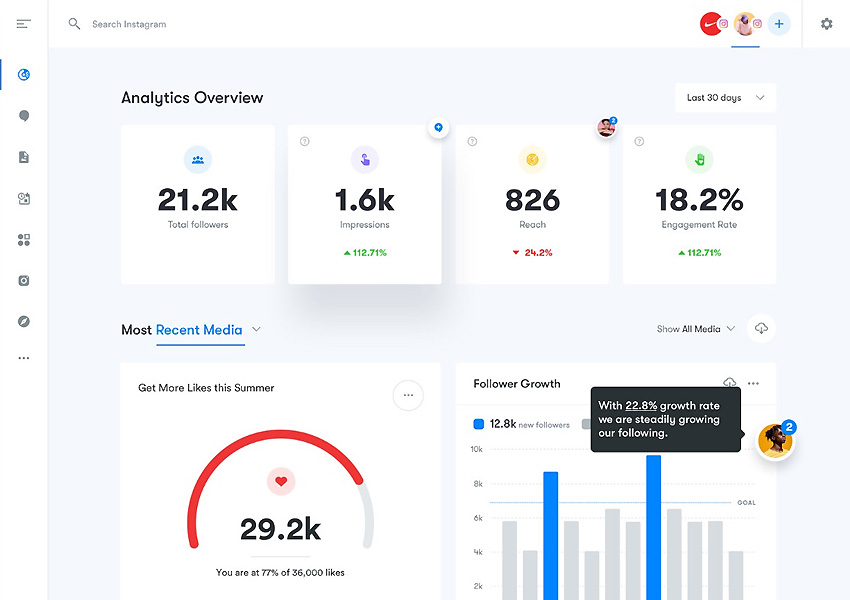
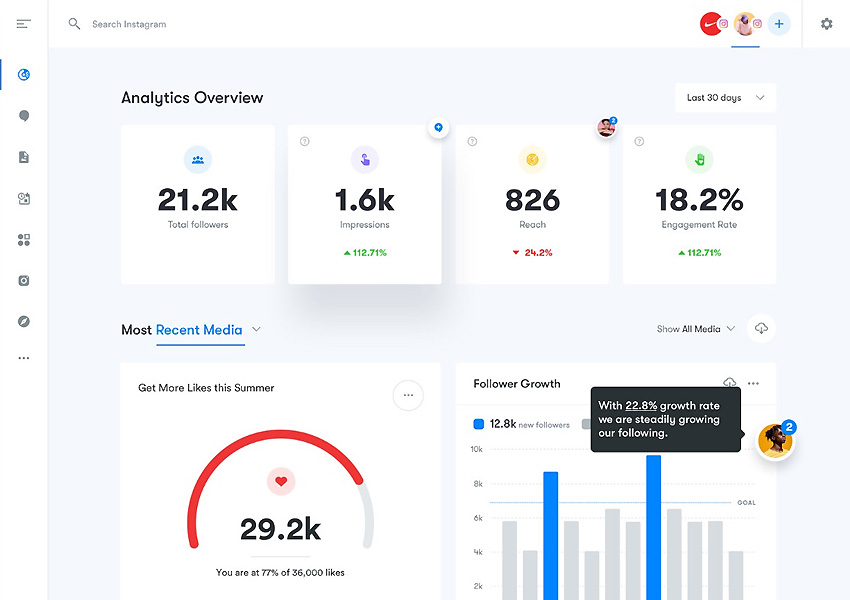
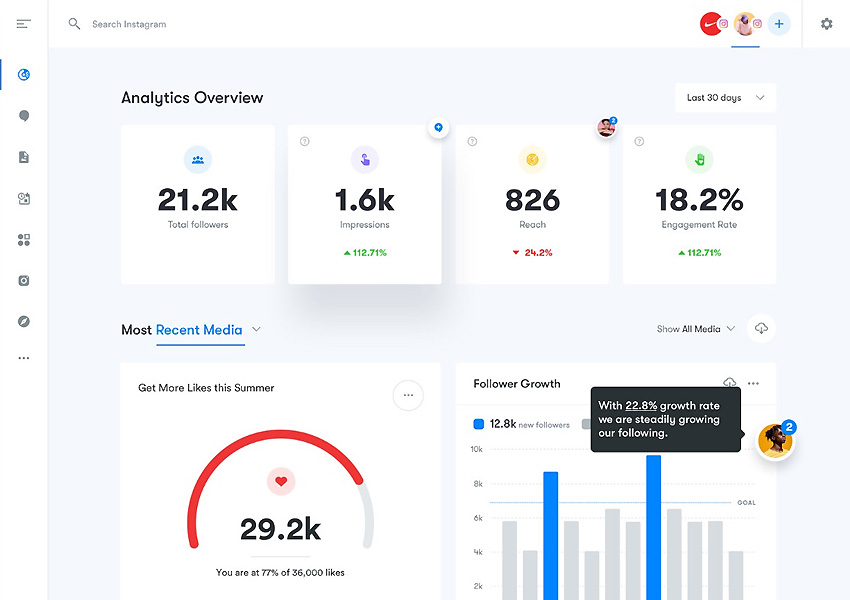
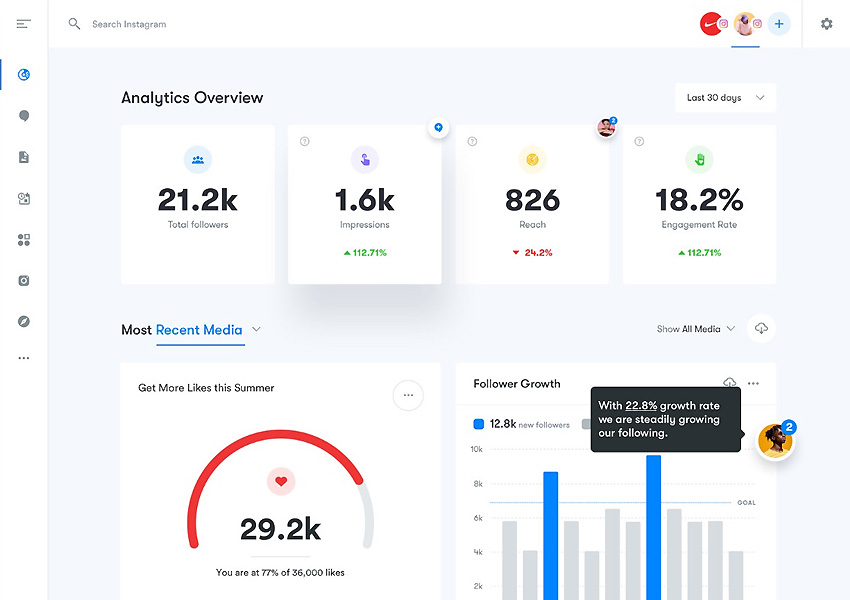
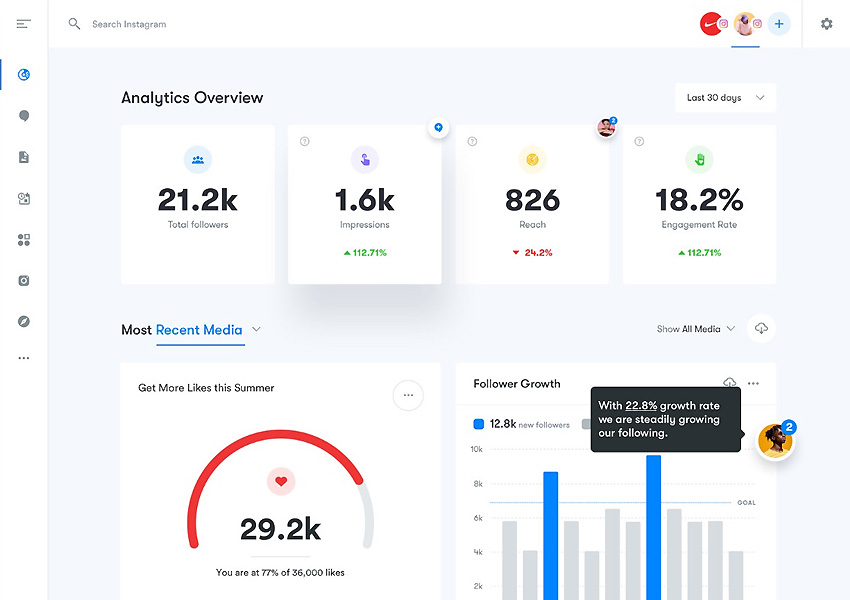
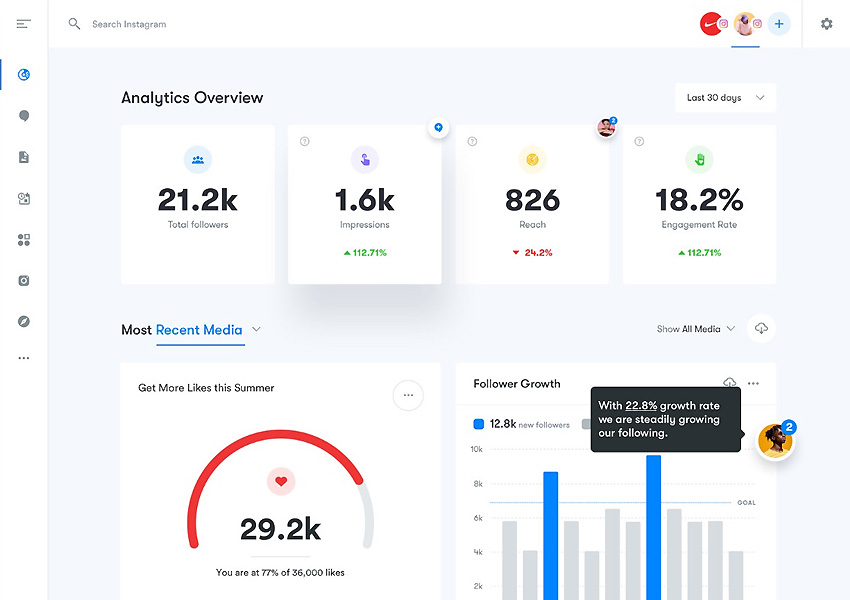
POWER YOUR STRATEGIES
Professional services & features that drive more traffic

Data Safety
As a legal professional, have you ever lost a client or a case because of data breaches while sharing confidential information?
In addition to that, safeguarding yourself from non-compliance issues requires extra effort to cope with the latest amendments and formulations in law. Well, you must have faced compatibility and data synchronization issues because of your need of using multiple devices and mediums.
The bitter truth is: managing every detail is impossible for a single human brain.

Efficient Research and Collaboration
Have you failed your research on certain legislation just because you could not gather enough resources? Whether you are new in the law sector or have years of experience; collaboration with other team members is essential to generate a win-win situation. Quick data collection, categorisation, extraction, and sharing amongst the team members is crucial to enhance the task. However, many of us fail at sharing enough resources within a limited time. Have you realized how greatly it has been affecting your work?

Version updates and control
As a legal professional, maintaining version control of legal updates is mandatory. But, the updates and management demand too much of your time which makes the task difficult. Similarly, the struggle that you go through while managing several resources from various platforms is agonizing.
Are you not willing to find an ultimate solution to organize and share your updated as well as past legal documents in a few simple clicks?

Easy Case Studies and Management
As a legal professional, you have to deal with bundles of different cases every day. Do you imagine organizing each one of them precisely to retrieve or share the collection whenever and wherever you want to? Well, law firms require group work for the proper case study. How monotonous is it to copy and paste each link associated with the case from the browser? Furthermore, finding the exact link that you shared with friend X on time Y in Team chat would take forever. Do you think you could increase your work efficiency if a platform like TagMyFav lets you share the collection of your research in one go?

Reasonable Pricing and Affordability
Well, one should not compromise with the quality of software while choosing the cheaper ones. However, it’s always a good choice to choose the software that does your work perfectly and doesn’t burn a hole in your pocket at the same time. We know that bookmarking is a crucial aspect of organizing and managing vast amounts of legal information. Although you have adapted to bookmarking solutions, traditional bookmarking software has several limitations that generate problems for legal professionals. Older bookmarking tools may lack the ability to integrate with these applications, reducing overall efficiency. And even if they have one or the other feature; they’re too costly for everyone to afford.

Data Backup
Cloud-based storage has become increasingly popular due to its convenience and accessibility. To get rid of this problem, legal professionals can consider switching to modern bookmarking tools that offer improved features, security, collaboration, and compatibility with other legal software applications. It's essential to research and choose a solution that meets the specific needs and requirements of the legal practice.
TagMyFav is a collective bookmark organizer to save all your precious time and simplify your task. Amidst all the cut-threat competition in the market, getting a TagMyFav subscription is the first step that you could take as a smart legal professional.
If you are ready to begin your smart approach to staying ahead in the legal sector; get a TagMyFav Subscription today!